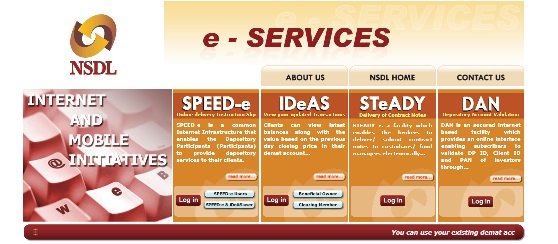NSDL eServices Login: A Complete Guide
The NSDL eServices login is a crucial part of managing your Demat accounts, Tax-related services, and other financial services through the National Securities Depository Limited (NSDL). Whether you are an individual investor, a corporate entity, or a financial institution, understanding how to access your NSDL eServices account is essential for smooth management of your assets and documents.
In this article, we will cover everything you need to know about the NSDL eServices login process, including how to set up your account, troubleshoot common issues, and explore the features of the NSDL portal.
Table of Contents
- What is NSDL eServices?
- How to Register for NSDL eServices
- NSDL eServices Login Procedure
- Common Login Issues and How to Fix Them
- Features of NSDL eServices
- NSDL eServices Login for PAN Card Services
- Security Tips for NSDL eServices
- Frequently Asked Questions
- Conclusion
1. What is NSDL eServices?
NSDL eServices is an online platform provided by the National Securities Depository Limited (NSDL) to help individuals and institutions manage their Demat accounts, PAN card services, and various financial transactions securely. Through this portal, users can access a variety of services such as:
- Demat Account Management
- PAN Card Information
- Tax-Related Services
- Transaction Statements and Reports
NSDL plays a pivotal role in the Indian securities market by ensuring the safe-keeping and electronic transfer of securities. The NSDL eServices login allows users to access these services conveniently from any internet-enabled device.

2. How to Register for NSDL eServices
Before you can log in to your NSDL eServices account, you first need to register. Here is a step-by-step guide for NSDL registration:
Step 1: Visit the NSDL eServices Portal
Go to the official NSDL eServices website https://www.eservices.nsdl.com/.
Step 2: Click on “Register”
Look for the “Register” or “New User Registration” option on the homepage.
Step 3: Enter Your Details
You will be required to provide your PAN number, email address, and other personal details for verification.
Step 4: Create a Username and Password
Create a unique username and password for your NSDL eServices login. Ensure that your password is strong and meets security guidelines.
Step 5: Verify Your Email
After registration, you will receive an email with a confirmation link. Click on the link to verify your registration.
Step 6: Complete Your Profile
Once logged in, you can complete your profile, link your Demat account, and set up additional security features like two-factor authentication.
After successful registration, you will have access to your NSDL eServices account.
3. NSDL eServices Login Procedure
Once you have registered for NSDL eServices, logging in is simple. Follow these steps:
Step 1: Go to the NSDL eServices Portal
Visit the official NSDL eServices login page at https://www.eservices.nsdl.com.
Step 2: Enter Your Login Credentials
- Username: Enter the username you created during registration.
- Password: Enter your secure password.
Step 3: Complete Two-Factor Authentication (if enabled)
If you have set up two-factor authentication, you will need to enter the code sent to your registered email or mobile number.
Step 4: Access Your Account
Click the Login button, and you will be directed to your NSDL eServices dashboard, where you can manage your Demat account, view transaction statements, and access other services.
NSDL eServices Login Troubleshooting Table
| Issue | Solution |
|---|---|
| Forgot Username or Password | Use the “Forgot Username” or “Forgot Password” option on the login page to reset your credentials. |
| Two-Factor Authentication Failed | Ensure that your mobile number or email is up to date. If needed, re-enable 2FA by contacting support. |
| Unable to Login with PAN | Verify that your PAN is correctly linked to your NSDL account. Recheck your details in the registration section. |
| Site Down or Unresponsive | Check NSDL’s official social media or website for any maintenance updates. You can also try accessing after some time. |
| Invalid Account Status | Contact NSDL customer support to resolve any account-related issues. |
4. Common Login Issues and How to Fix Them
1. Forgotten Username or Password
If you forget your username or password, don’t worry. NSDL provides easy solutions to reset them. On the login page, you will find options like Forgot Username or Forgot Password. Follow the instructions and you will receive an email with instructions to reset your login credentials.
2. Incorrect Login Credentials
If your username and password are correct, but you still can’t log in, check for typos or unnecessary spaces. Additionally, make sure you’re using the right portal (NSDL eServices login vs. other NSDL services).
3. Two-Factor Authentication Failure
Sometimes, two-factor authentication (2FA) may fail due to network issues or incorrect details. In such cases, ensure your registered mobile number or email is correct. You can also disable and re-enable 2FA through the support center.
4. Account Locked
If you’ve attempted to log in with incorrect credentials multiple times, your account might get locked for security reasons. Contact NSDL support to unlock your account.
5. Features of NSDL eServices
NSDL eServices offers a range of features designed to simplify your financial management. Some of the key features include:
1. Demat Account Management
You can view your Demat account balance, check your transaction history, and manage your securities directly through the NSDL eServices portal.
2. PAN Card Services
- View PAN status
- Apply for a new PAN card
- Modify existing PAN card details
3. Tax Services
Access various tax-related features, such as:
- View tax transactions
- Download tax statements
4. Transaction Reports
Download detailed transaction reports, including buying and selling of securities and capital gains reports.
6. NSDL eServices Login for PAN Card Services
One of the most important features of the NSDL eServices platform is its PAN card management. Users can easily access their PAN card details and make updates such as address change, name corrections, or apply for a new PAN card directly from their dashboard.
7. Security Tips for NSDL eServices
When logging into your NSDL eServices account, it’s essential to follow security best practices:
- Use Strong Passwords: Choose complex passwords that combine numbers, uppercase, lowercase letters, and special characters.
- Enable Two-Factor Authentication (2FA): Always enable 2FA for an added layer of security.
- Keep Software Updated: Ensure that your web browser and antivirus software are always up to date to avoid security vulnerabilities.
- Log Out After Use: Always log out from your account when you’re done using the portal, especially if you’re on a shared or public computer.
8. Frequently Asked Questions
1. Can I access NSDL eServices from a mobile device?
Yes, the NSDL eServices portal is mobile-friendly and can be accessed from smartphones and tablets.
2. How do I reset my password?
Go to the NSDL login page and click the “Forgot Password” option. Follow the instructions sent to your registered email.
3. How do I update my email address or mobile number?
Log in to your account and navigate to the profile settings. You can update your contact details from there.
9. Conclusion
The NSDL eServices login is an essential tool for managing your financial transactions, Demat accounts, and PAN card services. Whether you’re an individual investor or a corporate entity, logging into your NSDL eServices account ensures that you can easily access your financial information and manage your documents securely.